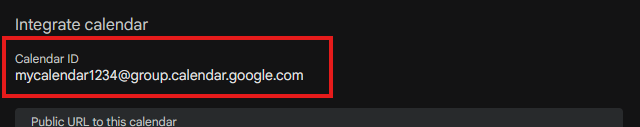Finding Your Google Calendar ID
When adding a Google Calendar to your Lumen Insight system, you will need to find the calendar ID. This is a unique identifier for your calendar that allows our system to identify it.
- Open your Google Calendar app.
- Find your calendar in the bottom left sidebar.
- Hover over the calendar name and click the three dots that appear.
- Click “Settings” and scroll down to the “Integrate Calendar” section.
- Copy the “Calendar ID” value.